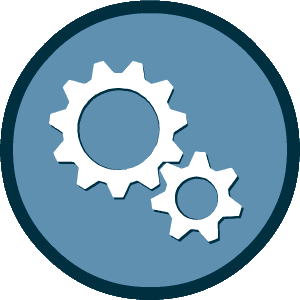This experience requires Javascript
We've detected that your browser does not have Javascript enabled for this site. Please enable Javascript and reload this page to continue.
When choosing vendors and suppliers to work with us, the RTA strives to establish a level playing field for the various businesses that compete for the taxpayer dollars we spend. So we can achieve this goal, we participate in two programs that help level the playing field: the Disadvantaged Business Enterprise Program (DBE) and a small business program called the State and Local DBE Program (SLDBE).
Your business might qualify for both programs. Still, keep in mind that these two programs are separate. They use separate forms, application processes, and certification standards. The agencies that award the certifications are also different.
The DBE Program is for projects funded by federal money. The SLDBE Program is for projects funded by state and local money. The RTA lists project advertisements on our Procurement page, and the cover sheet of each advertisement will say if that particular projects falls under the DBE Program or the SLDBE Program.
Reporting requirements under the SLDBE and DBE programs are now simplified for vendors working on RTA projects with RTA�s new Small and Disadvantaged Business Enterprise Contract Compliance System (SDBECCS). Our new web-based software system is accessible to government compliance administrators, SLDBE�s, DBE�s, contractors and the public; and includes the following key features:
If you already know your login credentials, please click here to login.
If you are looking for an existing account for your company or a user account for yourself, please perform an Account Lookup
We've detected that your browser does not have Javascript enabled for this site. Please enable Javascript and reload this page to continue.